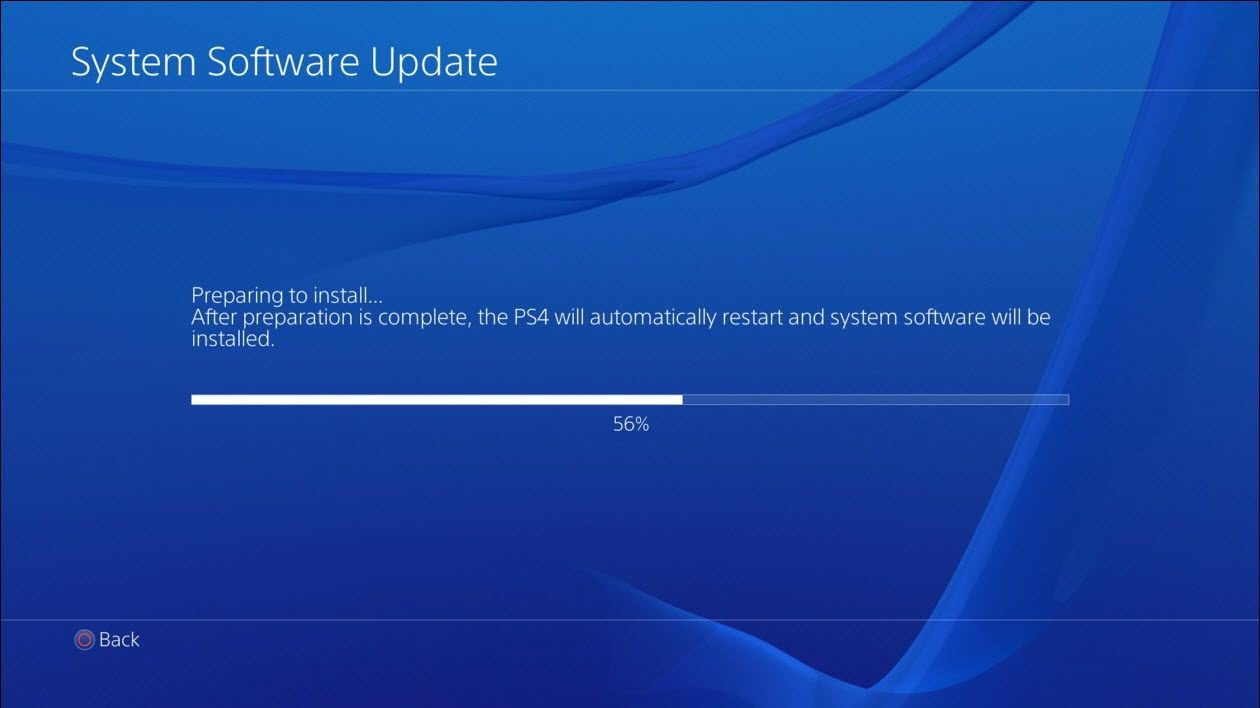The PlayStation 4 7.50 update is now available to download for console owners.
The patch notes for the update do not reveal much about any new features or tweaks. It only says “this system software update improves system performance”
Here is how you can update your PS4.
PS4™ System Software Update File
Downloading Requirements
A computer connected to the Internet.
An external storage device or a USB flash drive with at least 460 MB of free space.
The system software of the PS4™ system and system software updates installed on your system are subject to a limited license from Sony Interactive Entertainment Inc. Visit the System Software License Agreement for details.
Downloading Instructions
On the external drive, create a folder named “PS4”. Inside that folder, create another folder named “UPDATE”.
Download this file: agree to terms and download update.
Save your file in the “UPDATE” folder as “PS4UPDATE.PUP”.
If you get the error: “SU-41350-3 – Cannot find the update file” it means that the PUP file was renamed by your computer due to multiple downloads of the same file.
Solution: Check the download location on your PC or Mac, delete any previous versions. Make sure the current the file is named: PS4UPDATE.PUP.
Access to and use of the PS4™ system software update are subject to your acceptance of the System Software License Agreement. Before downloading the system software update, you should carefully read and understand the terms of the System Software License Agreement.
Installation Instructions
Follow the PS4 installation instructions.
PS4™ Complete System Software File
A full system software installation is required when replacing the internal hard drive on your PS4.
Downloading Requirements
A computer connected to the Internet.
An external storage device or a USB flash drive with at least 1.1 GB of free space.
Downloading Instructions
On the external drive, create a folder named “PS4”. Inside that folder, create another folder named “UPDATE”.
Download this file: agree to terms and download complete software.
Save your file in the “UPDATE” folder as “PS4UPDATE.PUP”.
If you get the error: “SU-41350-3 – Cannot find the update file” it means that the PUP file was renamed by your computer due to multiple downloads of the same file.
Solution: Check the download location on your PC or Mac, delete any previous versions. Make sure the current the file is named: PS4UPDATE.PUP.
Access to and use of the PS4™ system software update are subject to your acceptance of the System Software License Agreement. Before downloading the system software update, you should carefully read and understand the terms of the System Software License Agreement.
source https://www.simpleprunes.com/2020/04/ps4-750-update-in-now-available.html