I had the opportunity to play Microsoft’s Project xCloud. xCloud is Xbox’s cloud gaming streaming service.
Xbox One S 1TB All-Digital Edition Console (Disc-free Gaming)
I was lucky to get accepted to join the beta version of the Xbox xCloud streaming service. To my surprise I don’t I needed an Xbox console or an Xbox Game Pass subscription. All I needed was an Android device, xCloud app, and a Bluetooth enabled Xbox controller. The only thing I did not have on hand was an Xbox One Controller so I grabbed one at Walmart.

The opening menu is very intuitive. You have 3 tabs, the home tab, the feedback tab, and the profile tab. The game library has over 50 games to choose from. The games I played the most so far has been Madden 20, Gears 5, and Soul Calibur VI. It takes just a few seconds for the games to load once you make a selection.
The only game I felt a little bit of lag was with Madden 20. For full disclosure, the only time I had lag with Madden 20 was when I was on a public wifi network. When I was using my home wifi the lag did not exist. The device I used to play xCloud was the Samsung Galaxy A50 and the LG Stylo 4.
You literally have 50 full games in your pocket you can stream at any given time. Emphasis on the word stream, these games are taking up any space on your device. I recommended having a strong wifi connection or a steady mobile internet connection. Once people trust streaming games with their phones, this will revolutionize the video gaming industry as we know it.
Microsoft says they will add Project xCloud into the Xbox Game Pass bundle in 2020. They did not confirm whether the price of Xbox Game Pass would change when xCloud gets added. If xCloud is added and the price of Xbox Game Pass Ultimate remains at $14.99, this will become the best value in the gaming industry.
Xbox One S 1TB Console – Fortnite Battle Royale Special Edition Bundle (Discontinued)


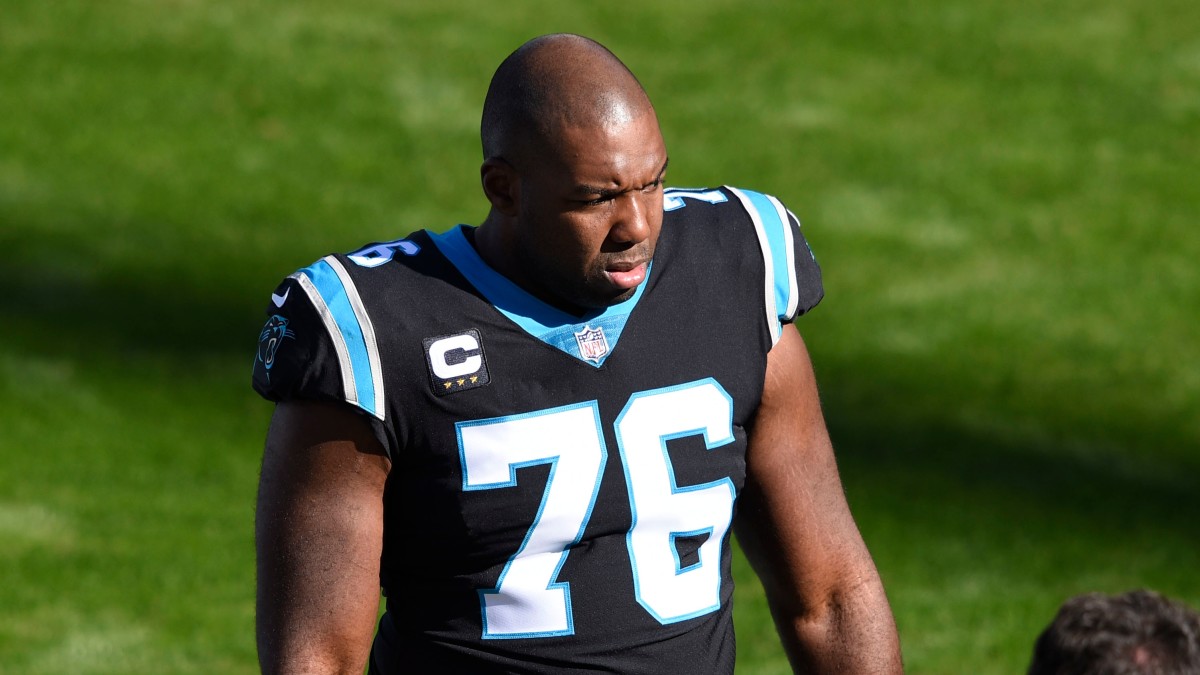

5 thoughts on “Microsoft Project xCloud Review”